What You Should Know About No-Code and Low-Code
in Programming
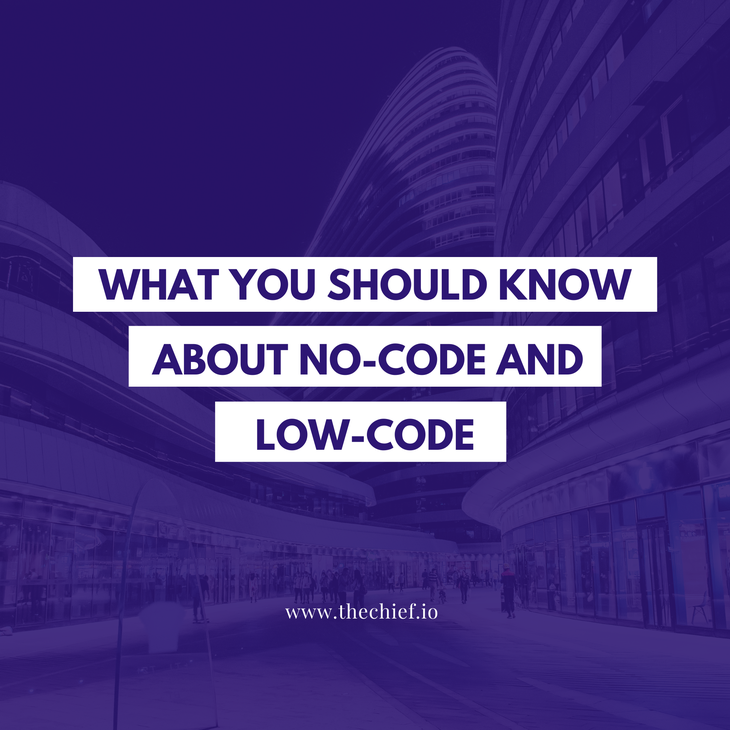
Adopting no-code/low-code is an easy decision that has many benefits as well as downsides. We’ve highlighted some of them in this article.
Understanding no-code/low-code, the difference between both terms, and knowing where you can use it as a developer is the starting point of learning about the technology.
Before going through this article, we recommend you read the first part Understanding Low-Code/No-Code. In this article, we'll discuss some of the advantages and disadvantages of this application development technology and what should be considered, from the viewpoint of a Chief Information Officer (CIO), before adopting no-code/low-code solutions for the company's development workflow.
Pros and Cons of No-code/Low-code
Adopting no-code and low-code solutions offers a lot of benefits to the native software development and, at the same time, poses some threats. Let's look at some of the advantages and disadvantages below.
Pros of No-code
Fast Development
No-code solutions allow you to develop applications much faster than doing it from scratch. It drastically reduces the development time and scraps off testing phases as testings are done automatically on the go. This makes it easy and faster to deploy solutions to the market.
Reduced Cost
Hiring developers to build an application from scratch is pretty expensive, making many startups back down from their tech ideas. No-code affords you to build enterprise solutions with a considerable number of excellent features at a small fraction of the cost to hire a developer who will make it from scratch.
Increased Productivity
The speed offered by no-code development allows you to test out ideas quickly, build upon it if it works, and rethink it if it does not. The fast and iterative process helps you think of new solutions rapidly and focus more on other business-related tasks.
Easy to Fix and Change
You can quickly fix errors, modify, and change different components and logic of your application by just dragging and dropping. As a developer, you understand how challenging it is to fix a bug or develop and integrate new features into our existing code.
Cons of No-code
Rigid Templates
One of the most significant issues you will face in using no-code platforms is the inability to build something out-of-the-box. You are usually confined to the built-in templates that you cannot modify; this prevents you from utilizing your creative ability to create unique solutions.
Lack of Proprietary Rights
For most no-code platforms, you do not have access to your application's source code. This limits what you can do with your database and halts you from leaving the platform because you can't ship your existing application elsewhere.
Security and Compliance Issues
Most no-code platforms integrate high levels of security and compliance into their system. However, their integrated compliances are usually limited to European laws, so you can't incorporate custom compliances specific to your location in no-code applications. Also, if the no-code platform suffers any security attacks, there is a high chance that your application built on that platform will also be affected, which may lead to downtime.
Limited Flexibility
Because no-code applications are limited to the tools, components, and features provided by the platform you're using, your ability to use external solutions in your application is limited.
Pros of Low-code
Platform Independent
Low-code allows you to build applications that span across various platforms. You can build websites, web apps, automation tools, and Android and IOS apps with little or no coding.
Speed
Low-code also allows you to design, develop and deploy feature-rich applications in a short time compared to developing them from scratch. This cuts out the need for you to wait for a long development period before testing and validating your solution.
Low Development Cost
The cost of developing an app on a low-code platform is way lower than custom-building it - thereby allowing you to divert funds to business-critical needs like sales and marketing.
Efficiency
Low code is both a cost and time-efficient way of building business solutions.
Ability To Build Business Solutions With Low Programming Skills
No matter your current level of programming knowledge, low-code allows you to build and ship real-world solutions with complex or straightforward capabilities.
Cons of Low-code
Limited Scalability
Even though low-code platforms allow you to write custom codes to tweak your applications, if your application eventually booms, there's no way you can scale it out of the application. This may lead to downtime that will affect your business.
Customization
Low-code platforms offer the ability to write codes and integrate external APIs in your low-code application, but this ability is still limited. Low-code platforms are often faced with problems when integrating your custom-written code into the low-code application.
Cost-intensive in the Long Run
Low-code solutions might afford you a significant cost cut in the development phase compared to hiring a developer. Still, in the long run, the cost of maintaining low-code solutions is significantly higher than traditionally built applications. Some low-code platforms also charge fees for your application runtime.
Knowledge of Programming is Required
Even though low-code platforms are marketed as "little or no coding required," you need to have a good understanding of coding and the logic behind your application to make the most out of the platforms.
Limited Observability/Monitoring
You will certainly not have access to all the execution layers of your application (e.g. systems and runtimes). Even if some low-code platforms give you access to your application metrics and logs, but this is not enough if observaility is one of your requirements. Logs, metrics, and tracing are the pillars of observability and most platforms will not share them with users.
What should CIOs Consider Before Adopting No-code/Low-code?
As the Chief Information Officer of an organization, you are charged with analyzing rising trends in the industry and devising strategies to implement them in your organization. To improve the workflow of IT professionals and enhance the experience of users using the application.
No-code/Low-code is no doubt an industry-disrupting technology that makes software development easy and accessible. It is, however, not meant for non-developers alone but also for the developers to leverage to build world-class applications and ship them to market faster.
Before introducing this technology to your team, you should first analyze which of your applications or workflow automation you will build on no-code/low-code platforms.
This is a critical decision you need to deliberate on because, considering the pros and cons of no-code/low-code above, you do not want to build a mission-critical application that may get you stuck on a no-code/low-code platform.
How to Empower Your Team with No-code/Low-code?
There are many ways you can improve the work experience and productivity of your team using no-code/low-code platforms.
You can leverage no-code platforms to build applications that can automate some iterative processes like email forwarding, customer relationship management (CRM), and error reporting.
You can also incorporate no-code/low-code into your regular software development workflow to streamline the process and make developers faster and more productive.
These types of platforms can also be used for projects that don't wait. With the growing number of features, software engineering teams are asked to do, no/low-code platforms can help your team create temporary prototypes before developing in-house alternatives.
Get similar stories in your inbox weekly, for free
Share this story:

The Chief I/O
The team behind this website. We help IT leaders, decision-makers and IT professionals understand topics like Distributed Computing, AIOps & Cloud Native
Latest stories
Best Cloud Hosting in the USA
This article explores five notable cloud hosting offers in the USA in a detailed way.
Best Dedicated Hosting in the USA
In this article, we explore 5 of the best dedicated hosting providers in the USA: …
The best tools for bare metal automation that people actually use
Bare metal automation turns slow, error-prone server installs into repeatable, API-driven workflows by combining provisioning, …
HIPAA and PCI DSS Hosting for SMBs: How to Choose the Right Provider
HIPAA protects patient data; PCI DSS protects payment data. Many small and mid-sized businesses now …
The Rise of GPUOps: Where Infrastructure Meets Thermodynamics
GPUs used to be a line item. Now they're the heartbeat of modern infrastructure.
Top Bare-Metal Hosting Providers in the USA
In a cloud-first world, certain workloads still require full control over hardware. High-performance computing, latency-sensitive …
Top 8 Cloud GPU Providers for AI and Machine Learning
As AI and machine learning workloads grow in complexity and scale, the need for powerful, …
How ManageEngine Applications Manager Can Help Overcome Challenges In Kubernetes Monitoring
We tested ManageEngine Applications Manager to monitor different Kubernetes clusters. This post shares our review …
AIOps with Site24x7: Maximizing Efficiency at an Affordable Cost
In this post we'll dive deep into integrating AIOps in your business suing Site24x7 to …
A Review of Zoho ManageEngine
Zoho Corp., formerly known as AdventNet Inc., has established itself as a major player in …












