Kubernetes: Do You Need To Install an Antivirus?
in DevOps , Kubernetes
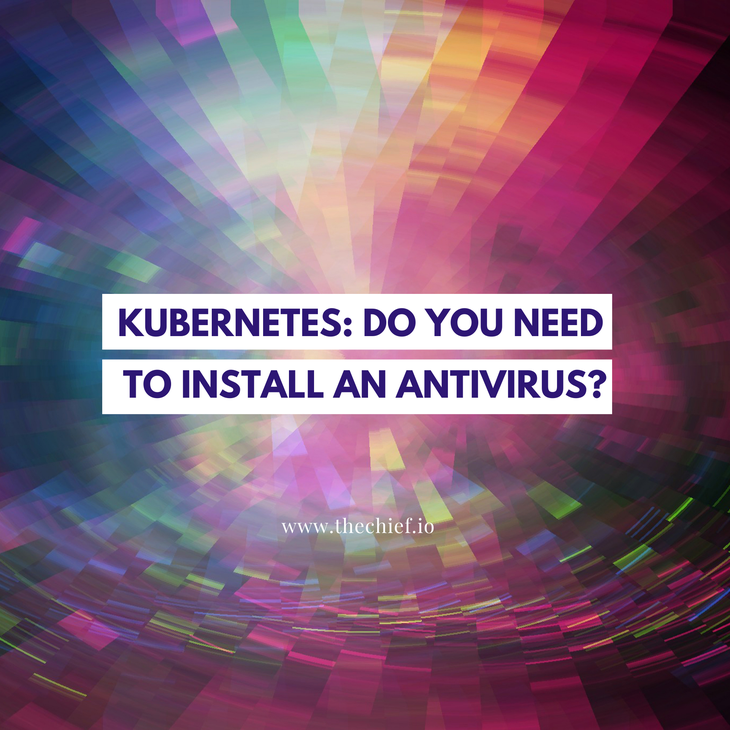
The necessity of antivirus or anti-malware in Kubernetes environments is a long-standing debate. This article explains the reason behind some of the opinions on this and leaves you with information to help decide whether you need it in your Kubernetes environment or not.
For computers, tablets, and smartphones, whether or not you need an antivirus or anti-malware is a topic that is widely debated for a long time. Even though they may not necessarily be effective in targeting and detecting all viruses and malware, it still serves as a security layer that can detect some if not most. It can stop viruses and malware from spreading into the system; it can provide real-time protection from viruses and scan and repair infected computers.
However, it may have adverse effects on the performance of the system. In addition, several data leaks and privacy invasions occur from the use of antiviruses, and it also opens a potential avenue for threat actors to penetrate your system. These are some of the many reasons some are discouraged to use it.
Many people also get it wrong by relying on just antivirus or anti-malware to protect their computers against all kinds of attacks. However, an antivirus is supposed to be just one component of your overall security strategy because security is complex. It requires multiple conscious and continuous efforts, like being mindful of your files, programs, and other inward data or hardware to be truly secure.
Since the use of virtual systems and environments like containers and Kubernetes, it only makes sense to think of antivirus. Moreover, security in Kubernetes is even more complex. It is a severe issue that big tech companies such as Tesla get tested on. A recent attack was carried out on Tela's Kubernetes environment for malicious cryptocurrency mining and several others that affected thousands of Kubernetes clusters. Every organization is trying out all they can to stay out of compromise and protect their Kubernetes environment against viruses and malware attacks.
So, do you need antivirus or anti-malware in your Kubernetes environment to achieve this security?
There might not be a direct or definite answer because, like in computers running Linux and Unix-like systems, many people may agree that anti-malware is needed while many think it is obsolete.
Antivirus may be advantageous in a Kubernetes environment, especially those running on Windows OS. Compared to other operating systems like macOS and all Linux distributions, Windows operating systems are generally more vulnerable to viruses and malware attacks. An example is the Siloscape malware discovered by Palo Alto's Unit 23 earlier in 2021. The malware is specifically built to target Kubernetes environments running on Windows OS by exploiting its security deficits to create backdoors for the threat actors to execute their malicious activities. This level of vulnerability is not the same for Kubernetes environments running on Linux or macOS because of the security measures they provide by default.
Anti-malware or antivirus in a Kubernetes environment may help avert potential attacks identifying, reporting, and isolating malicious files in the Kubernetes environment. However, it also has some unpropitious effects on the Kubernetes environment. Aside from that, installing antivirus in cloud environments will take up memory and computing capacity, incurring costs that might not be worth it. Installing antivirus in the Kubernetes environment is not straightforward, so cloud platforms like Google Cloud (Kubernetes CalmAV) and RedHat provide tutorials on implementing it.
To supplement the need to use an antivirus system, Google Cloud, for example, provides a container-optimized OS that is hardened with efficient security measures for hosting Docker containers. It locks the Kubernetes file system such that critical system files are safe from attacks by threat actors.
Auditing your Kubernetes environment with audit and static analysis tools and runtime security tools such as Sysdig Falco, applying container security best practices, and implementing the Kubernetes RBAC policies correctly should also be enough to protect your clusters without the need for installing an external antivirus or anti-malware tool. However, for reasons like security compliance and requirements of security personnel in the team, you may be compelled to use anti-malware.
Generally, using anti-malware is excellent as a part of your layered security measures. Still, if there is no need to comply with any security audit, installing antivirus in your Kubernetes environment may not be necessary if you have already implemented the best practices of Kubernetes security and integrated DevSecOps principle and security in your CI/CD pipelines.
Get similar stories in your inbox weekly, for free
Share this story:

The Chief I/O
The team behind this website. We help IT leaders, decision-makers and IT professionals understand topics like Distributed Computing, AIOps & Cloud Native
Latest stories
How ManageEngine Applications Manager Can Help Overcome Challenges In Kubernetes Monitoring
We tested ManageEngine Applications Manager to monitor different Kubernetes clusters. This post shares our review …
AIOps with Site24x7: Maximizing Efficiency at an Affordable Cost
In this post we'll dive deep into integrating AIOps in your business suing Site24x7 to …
A Review of Zoho ManageEngine
Zoho Corp., formerly known as AdventNet Inc., has established itself as a major player in …
Should I learn Java in 2023? A Practical Guide
Java is one of the most widely used programming languages in the world. It has …
The fastest way to ramp up on DevOps
You probably have been thinking of moving to DevOps or learning DevOps as a beginner. …
Why You Need a Blockchain Node Provider
In this article, we briefly cover the concept of blockchain nodes provider and explain why …
Top 5 Virtual desktop Provides in 2022
Here are the top 5 virtual desktop providers who offer a range of benefits such …
Why Your Business Should Connect Directly To Your Cloud
Today, companies make the most use of cloud technology regardless of their size and sector. …
7 Must-Watch DevSecOps Videos
Security is a crucial part of application development and DevSecOps makes it easy and continuous.The …








